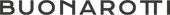How to buy
HOW TO BUY IN OUR ONLINE STORE FOR SHOES WHOLESALERS?
RECORD
First of all, you must register in our online shoe sampler to be able to see prices and models and to be able to place your orders. To do this, you simply have to click on the Registration link in the upper right part of our website and then fill in the information in the Registration - Buyer Information form.
Once the data has been entered, press REGISTER to send us your data. You will receive an email to verify the email account used during registration and, once your data is verified, we will proceed to activate your access account.
You will receive an email with your Username and Access Password. Click the Customer Access link at the top right of our website, enter your access data and then click LOGIN.
Now you can start placing your orders!
HOW TO PLACE AN ORDER
Remember that before starting to place your orders you must identify yourself through Customer Access by entering the Username and Password provided.
Once identified, all you have to do is review our complete online sample list and select the models in which you are interested. To buy a product, simply select a Color, number of units and then press ADD TO CART to include it in your order. You can buy as many products and units as you want in each order.
When you have added all the products you want to your purchase, click My Cart and then Show Cart to view your order. Review your order, agree to the terms of service, and then tap BUY NOW. Finally, press CONFIRM PURCHASE to place your order.
Shortly, you will receive a confirmation email with the details of your order and the payment and shipping instructions from our customer service.